Study the source, and use it as a template to design your own sample playing subclasses.
Compile and run your new class. Running it saves your new instrument as an XML file which can be loaded into JScore later.
Note that ScoreFrame has an graphic user interface where you can load and assign samples interactively,
as the image shows below. Here, a the user loaded TransposingSampleSustainingInstrument.xml from the JMSL instruments_xml
folder (ships with JMSL), and
selected Orchestra -> Instrument -> Edit Instrument from the ScoreFrame menu.
A panel like the one shown below opens where sound files can be assigned to pitches.
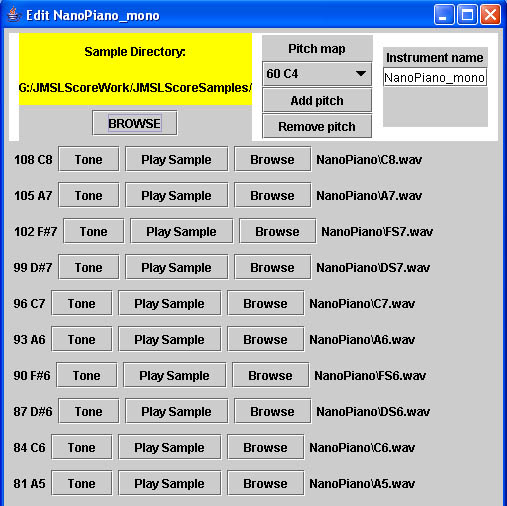
| Previous | Tutorial Index | Tutorial Contents | Next |
(C) Nick Didkovsky and Phil Burk, All Rights Reserved JMSL is based upon HMSL (C) Phil Burk, Larry Polansky and David Rosenboom.