JMSL Tutorial: JScore
JMSL Score instruments, part 6
Accessing other ports of a UnitVoice to alter its timbre note-by-note
RECALL: It is easy to import a UnitVoice into JScore, perform with it and save it.MOTIVATION: We want to use this UnitVoice in a JScore Instrument, but we want more control over its timbre. For example, the same FM UnitVoice might be used for a melody, where each note's modIndex value changes.
SOLUTION: When you import a UnitVoice into JMSL Score (either by name or using the plugins folder), you can set additional input ports on that UnitVoice in an editor.
Example:
1) Let's say you want to import FilteredSawtoothBL into JMSL Score with Orchestra -> JSyn -> Import JSyn Unit Voice
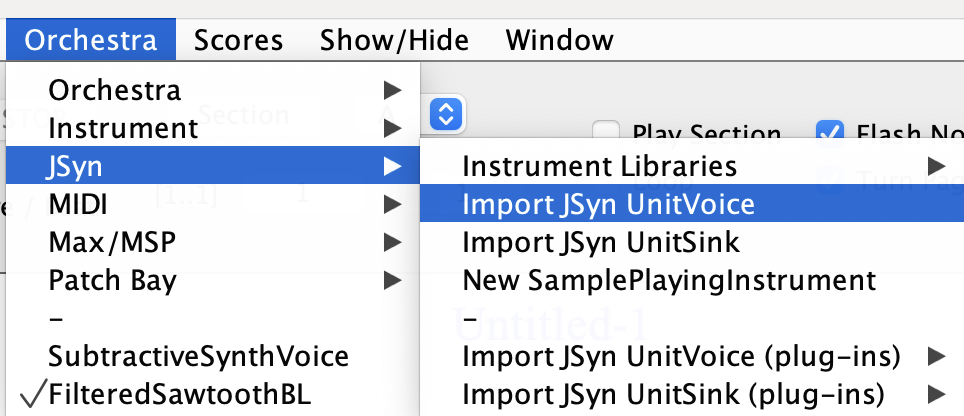
2) In the dialog, you paste "com.softsynth.jmsl.jsyn2.unitvoices.FilteredSawtoothBL" (no quotes):
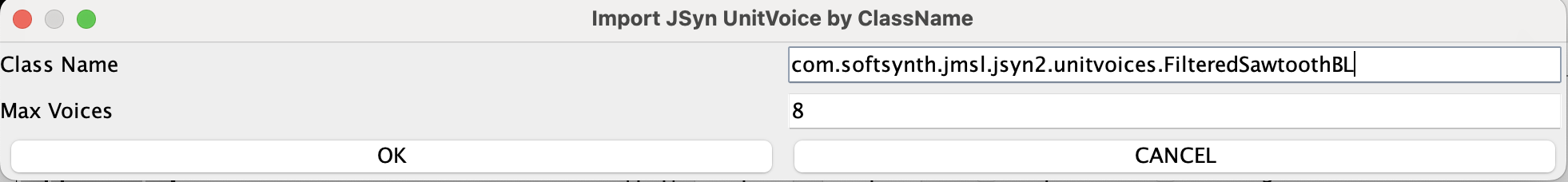
3) Then you added some notes on a staff, and double click on a note . An editor pops up:

Notice that besides duration, pitch, amplitude, and hold, additional
input ports resonance, cutoff, and rate show up.
You can have JMSL Score perform a passage with "Play Section" and "Loop" checked, and while it's performing you can move these sliders and hear the difference. Selecting a range of notes and choosing Edit -> Edit Selected Notes will change these values for all of the them. Notice the duration, pitch, and amplitude sliders are disabled so you do not change the notes themselves.
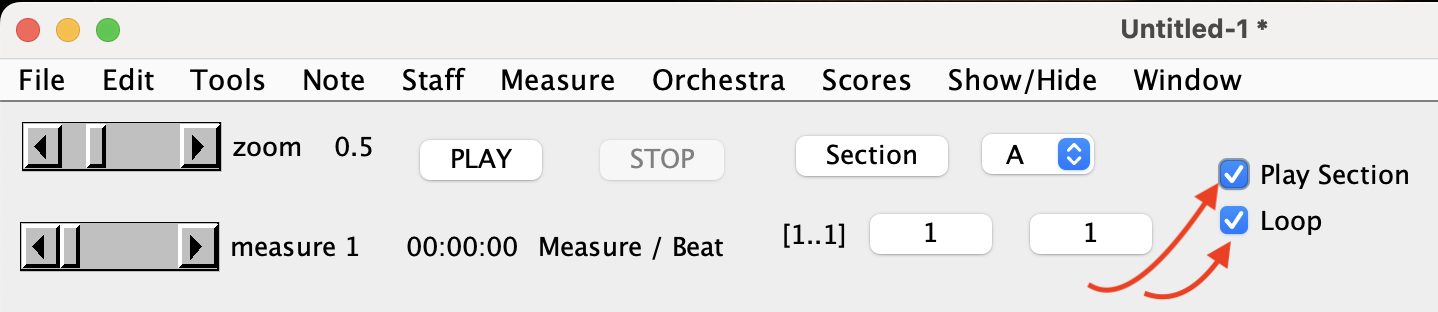
(C) Nick Didkovsky and Phil Burk, All Rights Reserved JMSL is based upon HMSL (C) Phil Burk, Larry Polansky and David Rosenboom.