Installation
Copy jmsl.jar and jscore.jar to the Cycling '74/java/lib folder (the same folder where you will find max.jar )In Windows XP this is most likely located in C:\Program Files\Common Files\Cycling '74\java\lib
(or if you only have Max Runtime installed, C:\Program Files\Cycling '74\MaxMSP 4.5\Cycling '74\java\lib )
In OSX this is most likely located in Mac HD/Library/Application Support/Cycling '74/java/lib
Programmer's start: HelloMaxJMSL
You will create a MaxObject whose constructor creates and launches a JMSL MusicJob. A MusicJob repeats a user-defined action over time. It has a "repeat count" that determines the number of times it repeats this action, and a "repeat pause" that specifies the duration between repeats ( see MusicJob tutorial and Java docs).Compile the following source.
import com.cycling74.max.*;
import com.softsynth.jmsl.*;
/**
* @author Nick Didkovsky, (c) 2004 Nick Didkovsky, all rights reserved.
*
*/
public class HelloMaxJMSL extends MaxObject {
public HelloMaxJMSL() {
post("Hello JMSL and Max");
MusicJob job = new MusicJob() {
// override repeat() to do whatever you want
public double repeat(double playTime) {
post("JMSL MusicJob repeating at " + playTime);
return playTime;
}
};
// repeats 100 times
job.setRepeats(100);
// waits 0.5 sec between repeats
job.setRepeatPause(0.5);
// go!
job.launch(JMSL.now());
}
}
Copy the two resulting class files to Cycling '74/java/classesHelloMaxJMSL.class
HelloMaxJMSL$1.class
Note that the second of these is called an "inner class" in Java parlance. The inner class in this case is the MusicJob that was defined in the HelloMaxJMSL() constructor.
Launch Max/MSP and create new patcher. Add a new Object and type in "mxj HelloMaxJMSL" (no quotes), as is shown in the screenshot below. Once you're done, watch the console and you will see the repeated postings of the MusicJob as it executes its repeat() method every 0.5 seconds.
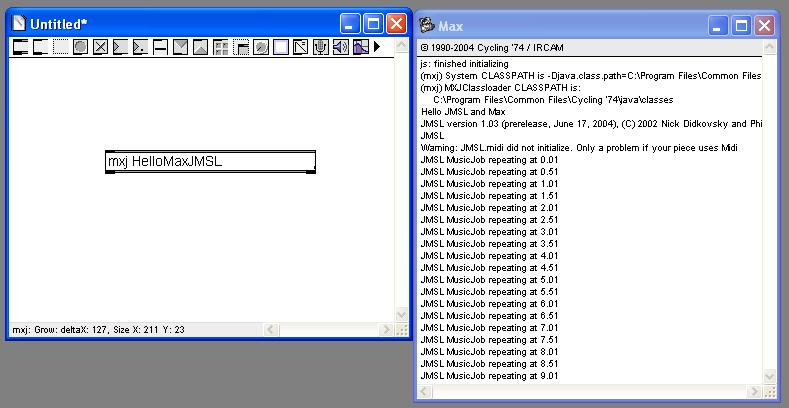
Example #2: Transcribe a melody created by Max
This example provides you with a powerful tool to notate music generated by your Max algorithms. JMSL listens to incoming pitch and velocity data, captures it in a MusicShape and transcribes it, finally displaying a notated score.This score can be saved, edited by hand, and further transformed using JMSL plug-ins.
Finally it can be exported to MusicXML for import and printing in Finale, or exported to San Andreas Press's SCORE Computer Music Typography System. You can also assign JSyn instruments to your score and publish them on the web. Users will see and hear the score play back exactly as you expect ( no midi mapping issues, etc ).
Open the JMSLNotate.mxb Max Patch as shown in the image below (see the maxmsp folder in your JMSL distribution). It generates a melody which JMSL captures using the example JMSLMaxNotate class.
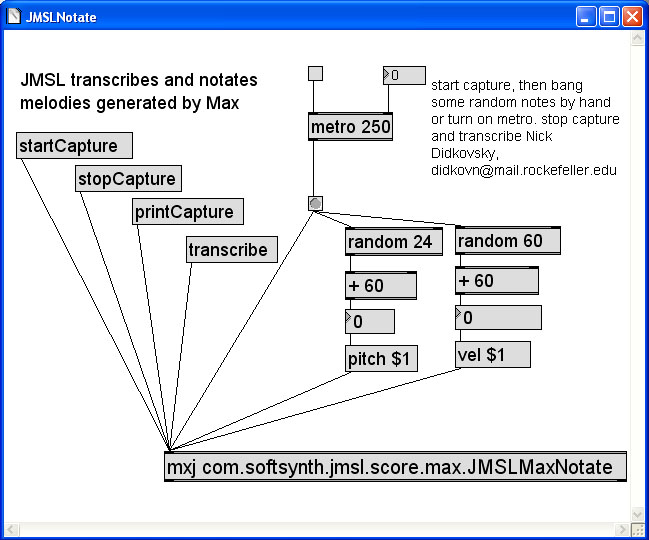 Max patch which generates random melody. User changed the metro tempo continuously during playback. |
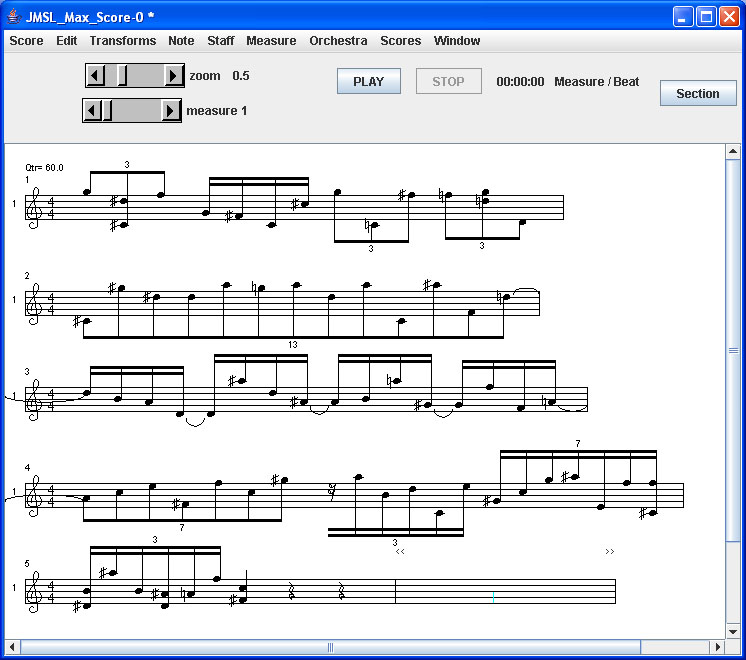 Max melody transcribed by JMSL. |
Example #3: Play MSP instruments from JMSL
Thanks to the efforts of Langdon Crawford and ND, JMSL now has a well-defined API for sending performance data to Max. Max objects are included that handle the playing of MSP patches. This example shows you how JMSL can send performance data directly to Max and control MSP sounds.Copy all the patches found in the maxmsp folder to your Max search path. If you are not sure where that is or you are using the run time, put them in the "patches" directory in your max4.5.x folder.
From Max, open JMSLScorePlayMSP.pat. See image below.
Click makeScore, and a JMSL Score window will open (see image below). Note that each staff has been already set up with a JMSL MaxInstrument. Windows users right click on the staves to enter notes. OS X users Apple-click on the staves to enter notes.
After you have entered some notes, click the MSP audio icon in the Max patch and click the Play button in JMSL Score. You will hear two MSP instruments being performed by JMSL Score!
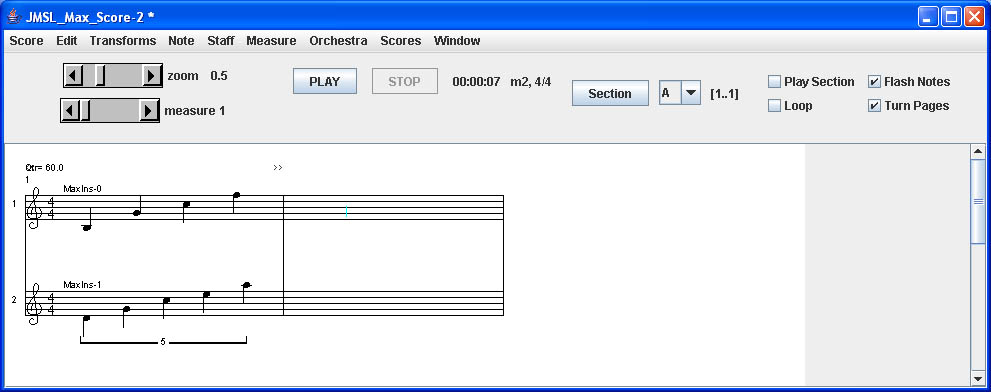
JMSL + MSP, going deeper
Here we describe how you can gain full control over your MSP patches. The example above uses a simple duration/pitch/amplitude model for playing MSP sounds. But your MSP patches are likely to have more complex inlets, like filter cutoff frequencies, resonance values, Q widths, modulation index, etc etc etc.JMSL has a well-defined model for handling parametric data with its DimensionNameSpace model. A DimensionNameSpace is a mapping of integers like 0, 1, 2, 3, 4 .. to meaningful names like "duration", "pitch", "amplitude", "resonance", "cutoff", etc. When you instantiate a MaxInstrument in JMSL, you may specify its custom DimensionNameSpace either programmatically or through a GUI.
In JMSL Score for example, you would select the MaxInstrument from the Orchestra menu, select Edit, and up pops a DimensionNameSpace Editor. Here you can add and name dimensions and set their min/max/default values. In the image below, the user has added two custom dimensions that are particular to the MSP patch: cutoff, resonance, and slew time.
IMPORTANT: Do not remove or edit the EventFlag dimension! It is set and used internally at runtime to flag event types.
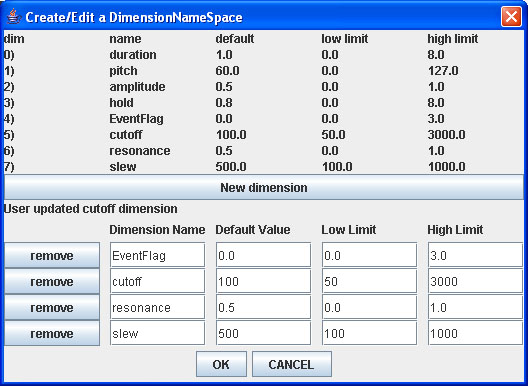
Then you would add Notes to the Score, select one or more notes, and choose Edit Selected Notes from the Edit menu. You may then modify the values for each dimension on a per note basis, and control MSP inputs from your composition. In the image below, the user has changed cutoff, resonance, and slew to new values for notes that were selected in the composition. When the Note is performed, these values will be sent to Max/MSP. Note that you can change these values while JMSL Score is looping a section, and hear changes in real-time.

When MaxInstruments perform, they send their performance data to the JMSL object JMSLInstrumentToMax. If you pass the output of this object to a route object, the first value you get is an instrument index (0, 1, 2, ...). This lets you differentiate between the data coming from MaxInstrument-0, MaxInstrument-1, MaxInstrument-2... and send the data onwards to the desired MSP patch.
Open the poly~ patch in the example, then open the "p synth" patch to see where to fit your MSP patch. The patch will look like so:
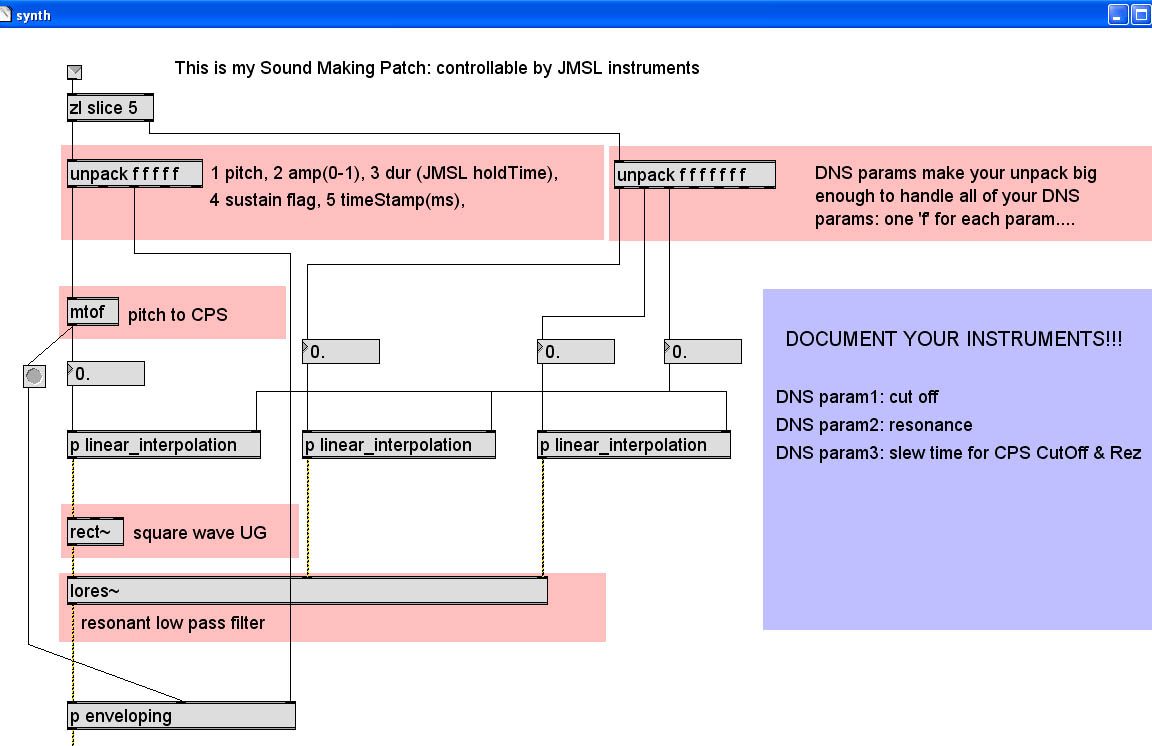
You see two [unpack] objects. The one on the left will always receive pitch, amplitude, duration, sustain flag, and timestamp data from JMSL's MaxInstrument. Higher dimensions that you defined in the instrument's DimensionNameSpace will arrive as higher numbered params which you can pull out with the [unpack] object shown at the top right of this patch. In this example, Lang uses cut off, resonance, and slew time parameters to control his MSP patch beyond pitch and amplitude.
What is sustain flag? JMSL Instrument supports four general operations: on(), off(), play(), and update().